触碰传感器
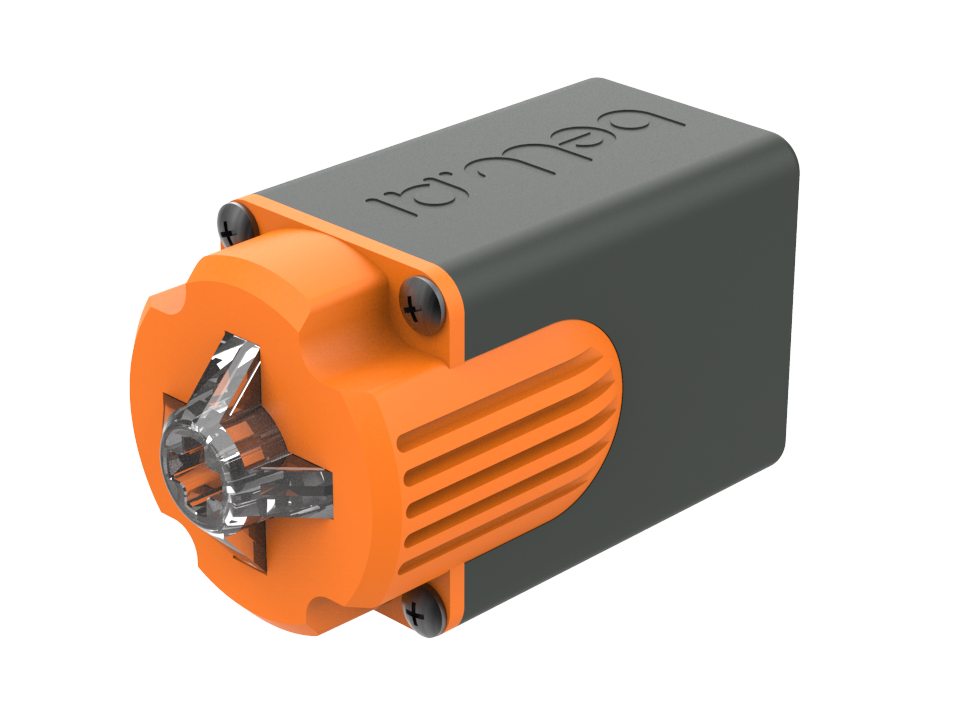
python 编程:
创建实例
touch(port_num)
创建touch实例,port_num 可取值为thunbot.PORT_1,thunbot.PORT_2,thunbot.PORT_3,thunbot.PORT_4,thunbot.PORT_A,thunbot.PORT_B。
方法
get_event()
获取触碰传感器时间,返回值为,0:未按下状态(释放状态) 1:按下状态 2:按下后释放(触碰)set_rgb(red, green, blue)
设置触碰模块RGB灯颜色,范围为: 0 ~ 255reset_rgb()
复位灯光模式:自动模式,释放状态亮绿灯,按下状态亮红灯
编程示范
import thunbot
import time
t3 = thunbot.touch(thunbot.PORT_3)
print("get_event")
for i in range(0,20):
print(t3.get_event())
time.sleep(1)
print("set_rgb")
t3.set_rgb(255,0,0)
for i in range(0,20):
print(t3.get_event())
time.sleep(1)
print("reset_rgb")
t3.reset_rgb()
for i in range(0,20):
print(t3.get_event())
time.sleep(1)